10 Best Open Source Web Browsers I Discovered for Windows
1. Chromium
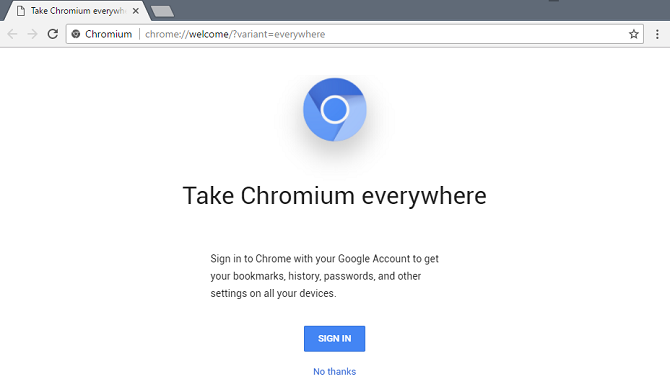
Chromium is Chrome’s twin brother. Google was responsible for starting both projects. However, while large parts of the Chrome app remain proprietary and closed source, Chromium is entirely open-source software.
Chromium uses the Blink engine. It the same engine as the one used by Chrome, thus meaning there’s barely any difference between the two interfaces or available features. You can even install Chrome extensions on Chromium. Though, it’s important to note that unlike Chrome, Chromium does not have a stable release as it is always under development. You have to manually update it while Chrome does it for you.
So, there are several alternatives to Chromium if you’d prefer to use a different app.
Download: Chromium
2. Midori
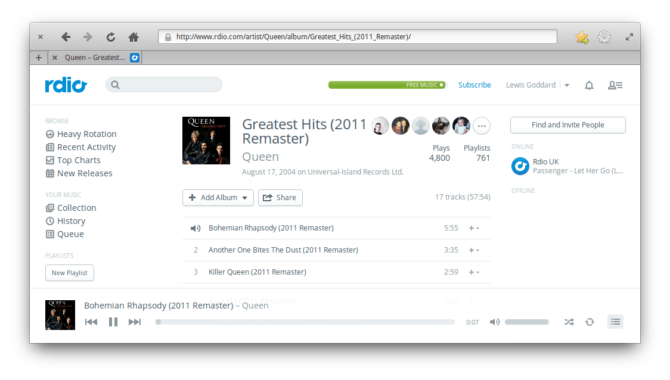
If you’re a Linux user, you might already know about Midori. It’s the default browser on Elementary OS. For Windows, you can download it as an executable or run it as a portable software.
Midori focuses on being lightweight and fast. The developers have worked hard to make it align with the Xfce philosophy of doing as much as possible with the available resources.
Despite being lightweight, the browser still boasts all the critical features such as RSS support, a built-in spellchecker, bookmarks, and an extensive settings menu.
Download: Midori
3. Pale Moon
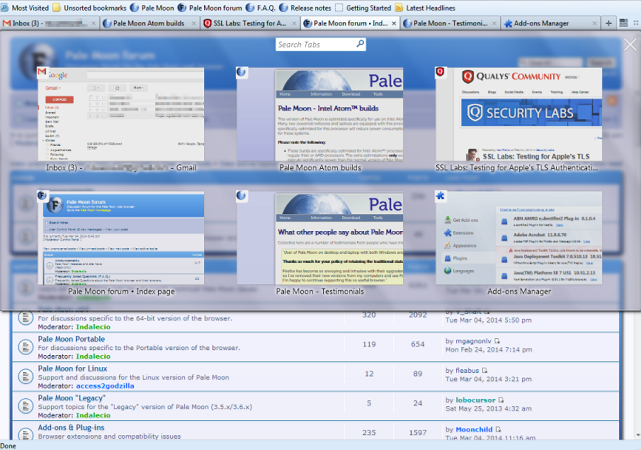
Pale Moon started life as a Firefox fork, but it now bears little resemblance to its relative. It has a different layout engine and offers a different set of features.
Customization is at the forefront of the app. You can change its theme, reorganize the interface, create your own skin, and much more.
Features-wise, you can expect to find some Pale Moon-exclusive add-ons, support for HTML5 and CSS3, and a tab management screen. Firefox extensions also work in the app.
Download: Pale Moon
4. Links
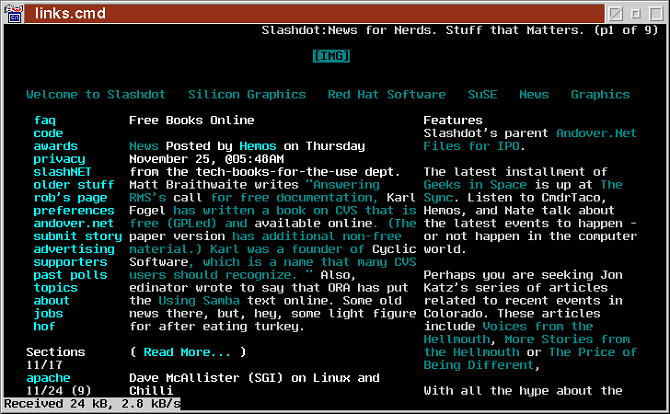
Links is a bit different from the other browsers on this list. It has several oddities which you’ll struggle to find on other browsers.
Those oddities include fonts compiled into binary as grayscale bitmaps rather than being derived from the system (to allow the browser to be a single EXE file), and 48-bit high-quality image gamma correction (to enable high-quality processing).
Other features include a pull-down menu, HTML 4.0 support, and background DNS lookup.
Download: Links
5. Dooble
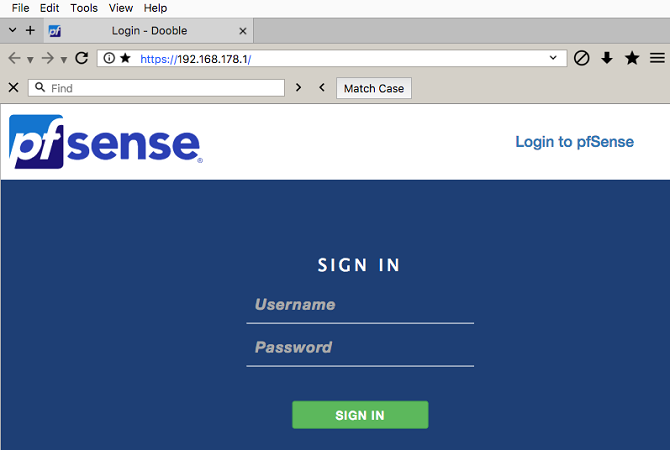
Dooble is less popular than some of the other browsers in this article, but it’s deserving of a mention.
You’ll have noticed each of the browsers we discuss has a particular forte. Dooble is one of the browsers whose forte is privacy.
For example, it can block iFrames from third-party content providers, it automatically removes cookies, it uses the decentralized search engine YaCy, and any data it retains is saved using authenticated encryption.
Download: Dooble
6. QtWeb
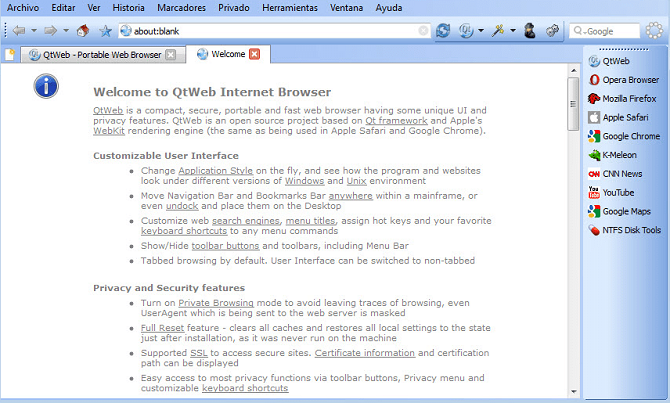
QtWeb uses the Qt framework and WebKit layout engine to create a fast and secure open-source browser.
It’s one of the most feature-laden browsers in this list. Noteworthy features include a native torrent download manager, an ad-blocker, support for mouse gestures, a privacy mode, and pop-up blocking.
Interestingly, QtWeb also offers a way to save web pages as PDFs; it’s a useful feature if you need to have content to hand if you know you’re going to be offline for an extended period.
Download: QtWeb
7. QupZilla
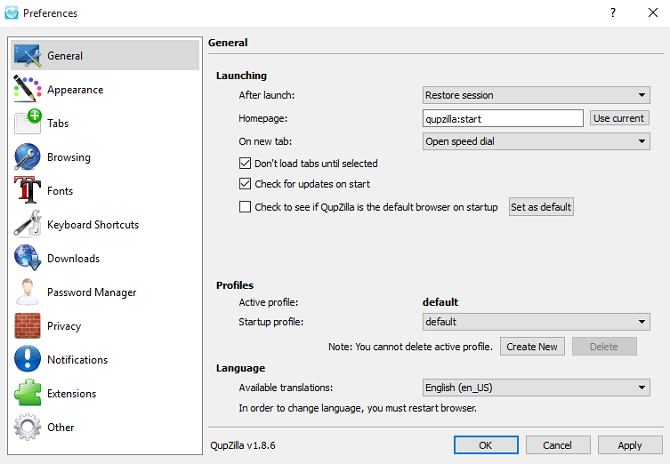
QupZilla started life as a research project but has since grown to become a feature-rich browser that operates on several platforms.
When it was first released in late 2010, the app used Python. However, the developers soon overhauled it and rewrote the entire browser in C++ with the Qt Framework.
All the usual features are present, including a bookmark bar and browsing history. It also ships with a native ad-blocker that’s enabled by default.
Download: QupZilla
8. Konqueror

Konqueror is a multi-purpose app. As well as being a web browser, it also doubles as a file manager, a PDF viewer, an FTP client, a text editor, a spreadsheet editor, a word document editor, and much more.
The browser has a password manager and a pop-up blocker, and it supports on-the-fly language translation.
It’s worth noting that in order to run Konqueror on Windows, you will need to install KDE libraries. KDE is on non-Linux systems is still in an experimental state, so this browser might not be suitable if you’re not tech-savvy.
Download: Konqueror
9. SeaMonkey
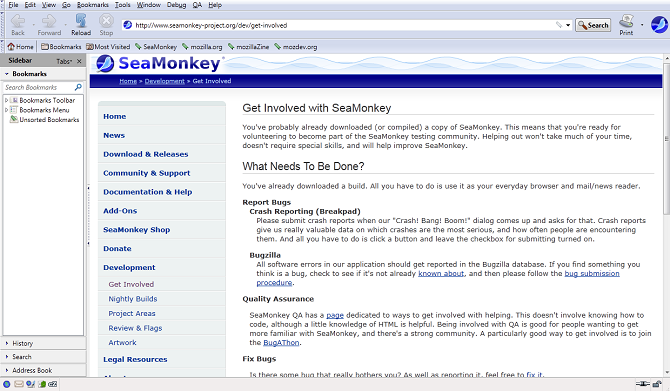
Like Konqueror, SeaMonkey is much more than a mere web browser. It aims to be an all-in-one internet application suite.
It offers a built-in email client, a built-in chat client, and even an HTML editor that lets you develop your own (admittedly simple) web pages.
Other cools features include a password manager, mouse gestures, and—something that’s unique on this list—voice interaction. Lastly, the app has its own add-on library.
Download: SeaMonkey
10. Firefox
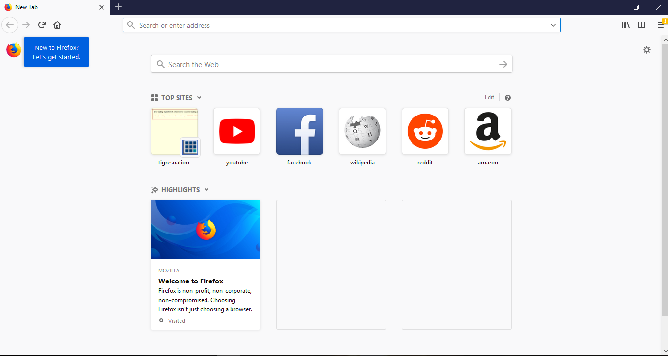
No list of open-source web browsers would be complete without mentioning Firefox. The app has grown to become the second most popular browser in the world after Chrome.
Its list of features is oft-repeated, but here’s a quick summary of what you can expect:
- Cross-device syncing
- Password manager
- Private browsing
- Tracker blocking
- A vast add-on library
Download: Firefox
Which Open-Source Web Browser Should You Use?
Reading the article, you’ve probably realized there’s not one browser which can definitively be called the “best.” Your decision should be based on what’s important to you.
For example, I’ve spent much of the last decade using Chrome, and my desire for a smooth transition means I’d choose Chromium. Use the quick summaries below to establish which browser might be the best for you:
- Familiarity: Chromium, Firefox
- Speed: Midori, QtWeb
- Customization: Pale Moon
- Complexity: Links, Konqueror
- Privacy: Dooble
- Endless features: QtWeb, QupZilla, SeaMonkey
